It is a specific Integrated Management System for fleets of any kind and for fishing vessels. The tool developed by Eurolink – ALTUM technicians optimally enables effective management and maintenance of the vessel, equipment, crew, certificates, captures, requirements documentation and port entries needs, etc. in a simple and intuitive way. The system has been designed to be used on board the vessel being connected to the land office, by default, using an internet connection, forming a system with a single database, but also supports operation with independent databases each ship and ashore. GESFLOT system is modular and fully scalable. [accordion] [spoiler title=”MODULES”] 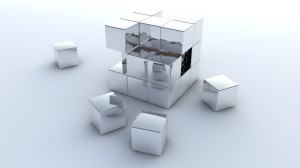
- KERNEL
- Maintenance Module
- Machines daily registration Module
- Crews Module
- Purchase Module
- Ship certificates Module
- Document Management Module
- Port operations Module
- Captures and downloads Management Module
- Budgetary control Module
- User Authentication. Individual access rights
- Ship Basics: querying and modifying
- Introducing processes to run
- Master tables (vendors, currencies, types of equipment, etc)
- Search by filters of any table in the database
- Getting user reports with a report generator very simple and intuitive
- Export of data tables to Excel and other files
- Customizing user views and favourites
- System Administration. Tables, Management processes
Report: Data Ship [/spoiler] [spoiler title=”Maintenance Module“]
[/spoiler] [spoiler title=”Maintenance Module“]
- Database of equipment (and spare parts), their characteristics and locations
- Various coding systems for equipment
- Inventory of equipment and location on board
- Planning of preventive maintenance (tasks associated resources, workshops, expected costs)
- Scheduled maintenance alerts based on equipment operating hours
- Record of corrective maintenance
- Sheets demand for maintenance / repair
- Checking list of periodic maintenance
- Management and recording of invoices, photos, files, incidents, etc.
- Agenda
Reports: Equipment Sheet, Sheet equipment demand, stranded sheet / repair [/spoiler] [spoiler title=”Machine Diary Module“]
- Periodical save consumption and daily operation of equipment selected by the responsible.
- Daily data / information from multiple shifts
- Graphical and statistical treatment of data (consumption, temperature, etc.)
- Export data to Excel
- Linking with Maintenance Plans to detect and warn with alarms upcoming periodic tasks based on hours of operation
- Personal and family data
- Training data
- Medical and skills Certificates
- Certificates alarms
- Medical History
- Employment history
- History shipments. incidences
- Hierarchies and specialties. Charges on board
- Costs and crew consumption ordered by concepts
Report: Crew List. [/spoiler] [spoiler title=”Purchase Module“]
- Program – type of Purchases
- Management of supplies and provisions. Various coding systems
- Demands from ships to Central Office
- Authorizations of demands
- Order Management
- Inventory management with locations within the vessel
- Minimum stock alerts
- Historical consumptionCombined management of supplies between ships in an area
Report: Order [/spoiler] [spoiler title=”Certificates Module“]
- Maintenance of certificates and associated alarms
- Document management (physical copies of documents incorporated)
- Connection with Port Operations Module.
- Directories / repositories to locate the documents attached to the database
- Incorporation of documents attached to any data of the database
- Organizing documents by type
- All kinds of formats in the file (with automatic recognition of new formats)
- Status controlLevels of user groups access to certain documents
- Overall Display of all ships progress regarding their next stops. Display made with color separation by operational area
- Registration, management and monitoring of all needs to be covered during the stay in port
- Warnings, alarms and permits
- Charge transfer
- Refill, food, consumption
- Jobs in port (management needs work – scaffolding, water, supplies, inspections. etc)
- Travel and transportation of personnel
- Certificates and Documents to complete
3. Visual alarm system (traffic lights) by Response rates for the different types of needs [/spoiler] [spoiler title=”Captures and downloads Management Module“]
- Record sets, incidents and data required for reporting
- Captures by type of fish and warehouse
- Internal consistency analyzer of catches recorded by warehouse
- Registration of transfers and discharges per trip, with numbers by type of fish
- The dedication of Consulting organization needed to adapt the working procedures of the company, encodings, and processes on land and on ships more significant to consider.
- The implementation of the System in the headquarters server
- The implementation of the system in a pilot vessel, with the resolution of relevant organizational processes (encodings, etc)
In a second stage envisages the incorporation of individual ship system operation that can be performed when the client decides. [/spoiler] [spoiler title=”What infrastructure requires the implantation of GESFLOT?“] BBDD server. The server database (located on land) must meet at least the following requirements:
- Processor: Pentium, 4 2,5 GHZ
- RAM: >= 1GB
- Hard Disk: 30 GB/100 GB (with Document Management)
- Network card: 100/1000 Mps
- Operating S.: As required (Windows)
In ships, the centralized database option, Internet connection is required. Database Engine Manager. Firebird 2.1. [/spoiler] [/accordion]
